专栏名称: dotNET跨平台
| 专注于.NET Core的技术传播。在这里你可以谈微软.NET,Mono的跨平台开发技术。在这里可以让你的.NET项目有新的思路,不局限于微软的技术栈,横跨Windows,Linux 主流平台 |
今天看啥
微信公众号rss订阅, 微信rss, 稳定的RSS源
目录
相关文章推荐

|
汽车最前线 · 轩逸、星光又降价,银河L6只要9.98万?晚 ...· 10 小时前 |

|
汽车行业关注 · 跌出前十!吉利反超比亚迪· 昨天 |

|
汽车金融大全APP · 央视焦点访谈:环环相扣!起底高薪招聘货车司机 ...· 2 天前 |

|
车云 · 奥迪CEO高德诺:Q6L ...· 5 天前 |

|
DearAuto · 和华为合作,发布无忧解决方案EV+,传祺踩下 ...· 5 天前 |
推荐文章

|
汽车最前线 · 轩逸、星光又降价,银河L6只要9.98万?晚买果然享折扣! 10 小时前 |

|
汽车行业关注 · 跌出前十!吉利反超比亚迪 昨天 |

|
盐财经 · 最后的午餐,“王多鱼”出价1.28亿 1 年前 |

|
宇宙解码 · 冥王星轨道外还有一个引力源,或许是传说中的第九大行星 1 年前 |
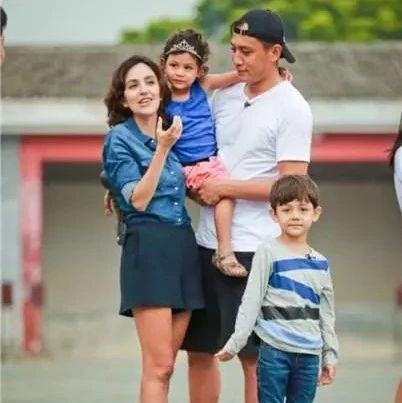
|
思想聚焦 · 妻子回法国度假,刘烨泪奔:这个世界上,最难的工作是妈妈 5 年前 |



