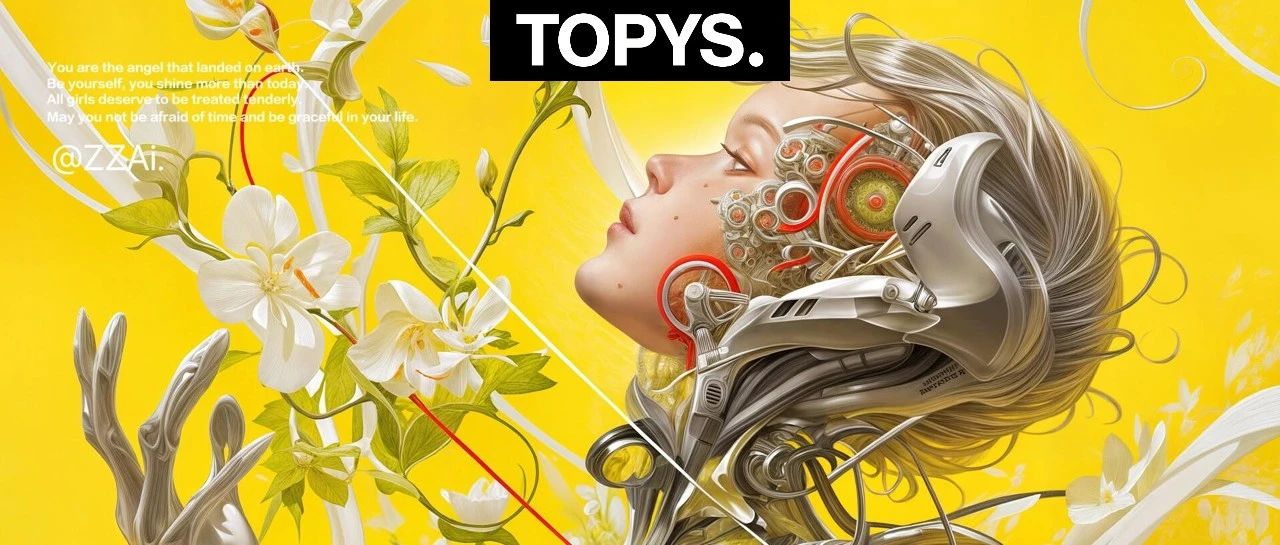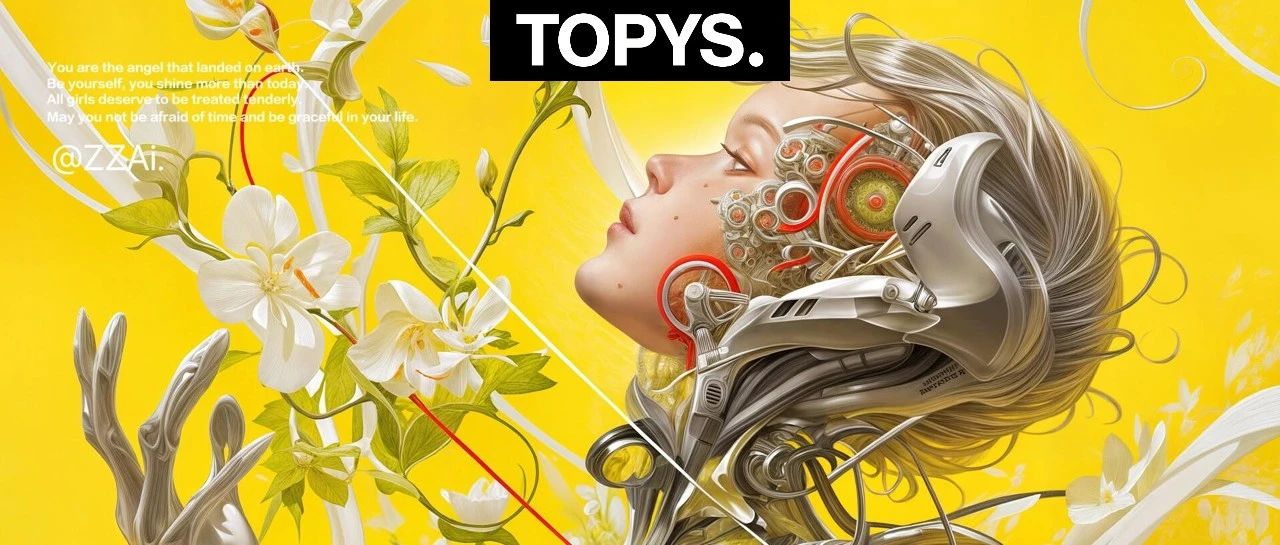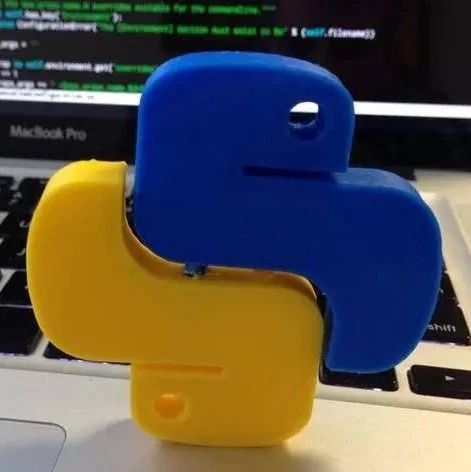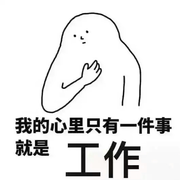https://ask.hellobi.com/blog/wenwen/8494
tensorflow-gpu支持python3.
1、手把手教你在windows7上安装tensorflow-gpu开发环境
作者:石晓文
网址:https://ask.hellobi.com/blog/wenwen/8494
2、TensorFlow官网的安装指南
网址:https://www.tensorflow.org/install/?hl=zh-cn
以下是备忘
1、清华TUNA镜像
# TUNA 还提供了 Anaconda 仓库的镜像,运行以下命令
# 即可添加 Anaconda Python 免费仓库。
conda config --add channels https://mirrors.tuna.tsinghua.edu.cn/anaconda/pkgs/free/
conda config --add channels https://mirrors.tuna.tsinghua.edu.cn/anaconda/pkgs/main/
conda config --set show_channel_urls yes
对应PyCharm中的选择默认的Python3.5运行环境
新建工程时,记得选现有的运行环境