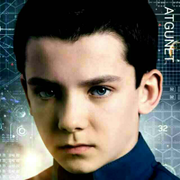Raised Events
触发事件
Raised events are events in masters that you "raise" up out of the master to be accessible at the page level. This allows you to configure actions under the event that target widgets outside the master. It also allows you to configure different actions under the event for each instance of the master.
引发的事件是母版中的事件,您从母版“引发”到页面级可访问的事件。这允许您在事件下配置针对主机外部小部件的操作。它还允许您在事件下为每个主实例配置不同的操作。
1、Raising an Event
触发一个事件
-
Open a master on the canvas.
在画布上打开一个母版。
-
Select a widget in the master whose event you want to raise. You can also click a blank spot on the canvas to work with the master's own page events.
在要引发其事件的主服务器中选择一个小部件。您还可以单击画布上的空白点来处理主页面事件。
-
In the
Interactions
pane, click
New Interaction
and select the event you want to raise.
在
Interaction
窗格中,单击
New Interaction
并选择要引发的事件。
-
At the bottom of the action list, select
Raise Event
.
在操作列表的底部,选择
Raise Event
。
-
Click
Add
to create a new raised event, and give it a descriptive name. Alternatively, you can select from the list of raised events you've previously created in this master.
单击
Add
创建一个新的引发事件,并为其提供一个描述性名称。或者,您可以从以前在此母版中创建的引发事件列表中进行选择。
Note
提示
You can manage all the raised events in the master you're currently editing by going to
Arrange → Manage Raised Events
.
你可以管理你目前正在编辑的所有在你目前正在编辑的事件
Arrange → Manage Raised Events
。
-
Click
OK
. You can now access the raised event from pages you've added instances of the master to.
点击
OK
。现在可以从添加了主实例的页面访问引发的事件。
2、Using a Raised Event
使用触发事件
Once you've created a raised event in a master, each instance of that master will have its own version of the raised event that you can configure at the page-level. Select an instance of a master and click
New Interaction
in the
Interactions
pane to access its raised events.
在母版中创建引发事件后,该母版的每个实例都有自己的引发事件版本,可以在页面级配置。选择一个主实例并在
Interaction
窗格中单击
New Interaction
以访问其引发的事件。