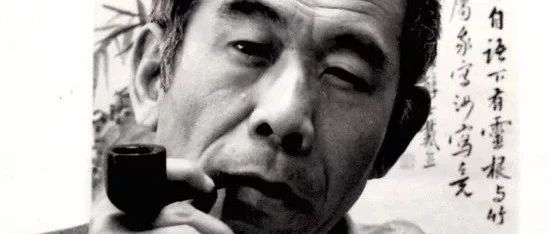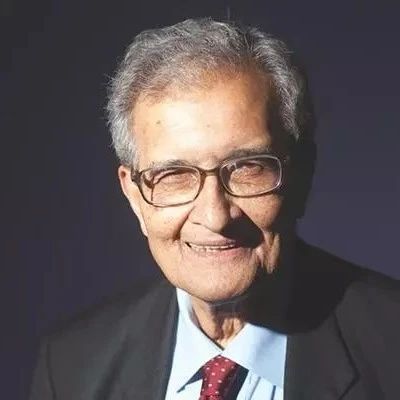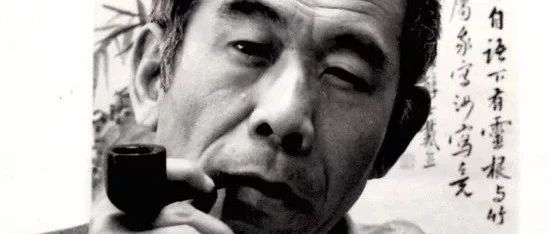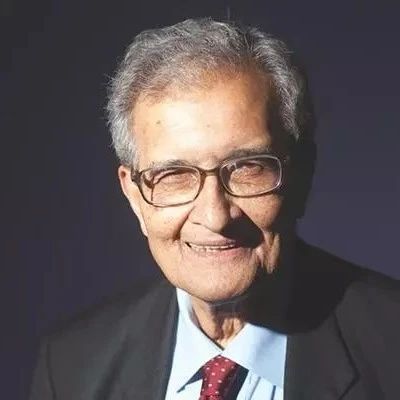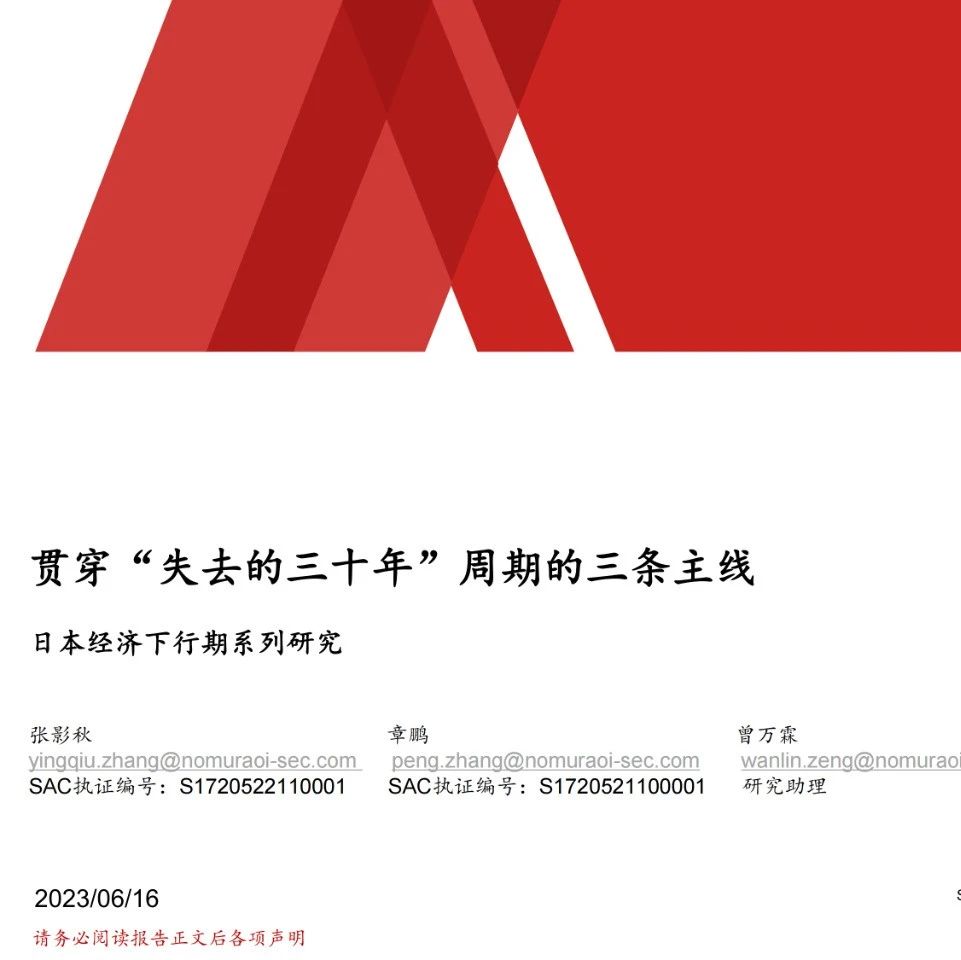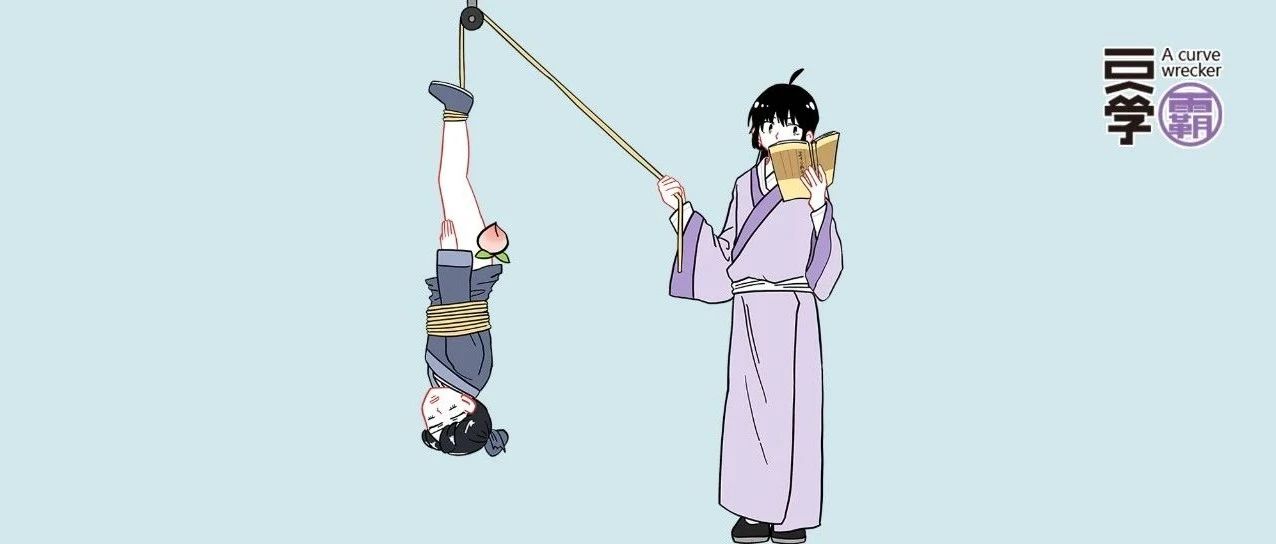主要从几种模块写代码。
理论和分析为啥用,省略
1,简单模式
<dependency>
<groupId>org.springframework.boot</groupId>
<artifactId>spring-boot-starter-amqp</artifactId>
</dependency>
yml 配置
spring:
rabbitmq:
host: 192.168.1.136
port: 5672
username: admin
password: admin
publisher-confirm: true
publisher-returns: true
virtual-host: /
config 配置 里面代码
import org.springframework.amqp.core.Queue;
import org.springframework.context.annotation.Bean;
import org.springframework.context.annotation.Configuration;
/*启动http://localhost:15672/#/users
* 使用的spring-boot-starter-amqp
*
* */
@Configuration
public class RabbitConfig {
/**
* mq 队列
* @return
*/
@Bean
public Queue hello() {
return new Queue("simple.hello");
}
/**
* 发送
* @return
*/
@Bean
public SimpleSender simpleSender(){
return new SimpleSender();
}
/**
* 接受
* @return
*/
@Bean
public SimpleReceiver simpleReceiver(){
return new SimpleReceiver();
}
}
发送者
public class SimpleSender {
private static final Logger LOGGER = LoggerFactory.getLogger(SimpleSender.class);
@Autowired
private RabbitTemplate template;
private static final String queueName="simple.hello";
public void send() {
String message = "Hello World!";
this.template.convertAndSend(queueName, message);
LOGGER.info(" [x] Sent '{}'", message);
}
}
接受者
@RabbitListener(queues = "simple.hello")
public class SimpleReceiver {
private static final Logger LOGGER = LoggerFactory.getLogger(SimpleReceiver.class);
@RabbitHandler
public void receive(String in) {
LOGGER.info(" [x] Received '{}'", in);
}
}
测试
@Autowired
private SimpleSender simpleSender;
// @ApiOperation("简单模式")
@RequestMapping(value = "/simple", method = RequestMethod.GET)
@ResponseBody
public R simpleTest() {
for (int i = 0; i < 10; i++) {
simpleSender.send();
ThreadUtil.sleep(1000);
}
return R.ok();
}
效果
lib_update_app_top_bg.png
Snipaste_2021-03-15_13-59-43.png
2 工作模式 下次分享