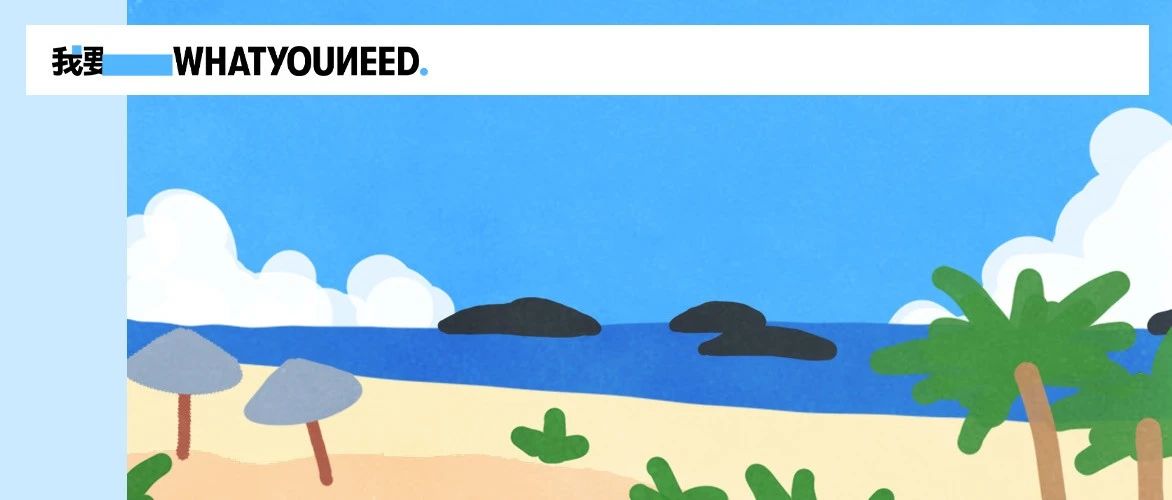Vue事件绑定、计算属性、表单输入绑定和自定义组件
一、事件绑定
1.HTML元素事件绑定
事件绑定就是在HTML元素中,通过
v-on
或者
@
绑定事件。
<!DOCTYPE html>
< htmllang = " en" > < head> < metacharset = " UTF-8" > < metaname = " viewport" content = " width=device-width, initial-scale=1.0" > < title> </ title> </ head> < body> < divid = " app" > < p> </ p> < buttonv-on: click= " count+=1" > </ button> < button@click = " decrease" > </ button> </ div> </ body> </ html> < scriptsrc = " https://cdn.jsdelivr.net/npm/vue" > </ script> < script>
new Vue ( {
el: '#app' ,
data: {
count: 0
} ,
methods: {
decrease ( ) {
this . count -= 1
}
}
} )
</ script>
1 2 3 4 5 6 7 8 9 10 11 12 13 14 15 16 17 18 19 20 21 22 23 24 25 26 27 28 29 30 31 32 33 34
显示:
<!DOCTYPE html>
< htmllang = " en" > < head> < metacharset = " UTF-8" > < metaname = " viewport" content = " width=device-width, initial-scale=1.0" > < title> </ title> </ head> < body> < divid = " app" > < p> </ p> < buttonv-on: click= " count+=1" > </ button> < button@click = " decrease(2)" > </ button> </ div> </ body> </ html> < scriptsrc = " https://cdn.jsdelivr.net/npm/vue" > </ script> < script>
new Vue ( {
el: '#app' ,
data: {
count: 0
} ,
methods: {
decrease ( value) {
this . count -= value
}
}
} )
</ script>
1 2 3 4 5 6 7 8 9 10 11 12 13 14 15 16 17 18 19 20 21 22 23 24 25 26 27 28 29 30 31 32 33 34
显示:
2.event参数
如果在事件处理函数中,想要获取原生的
DOM事件
,那么在调用的时候可以在html代码中传递一个
$event
参数。
<!DOCTYPE html>
< htmllang = " en" > < head> < metacharset = " UTF-8" > < metaname = " viewport" content = " width=device-width, initial-scale=1.0" > < title> </ title> </ head> < body> < divid = " app" > < p> </ p> < buttonv-on: click= " count+=1" > </ button> < button@click = " decrease(2,$event)" > </ button> </ div> </ body> </ html> < scriptsrc = " https://cdn.jsdelivr.net/npm/vue" > </ script> < script>
new Vue ( {
el: '#app' ,
data: {
count: 0
} ,
methods: {
decrease ( value, event) {
this . count -= value
console. log ( event)
}
}
} )
</ script>
1 2 3 4 5 6 7 8 9 10 11 12 13 14 15 16 17 18 19 20 21 22 23 24 25 26 27 28 29 30 31 32 33 34 35
显示:
$event
参数表示的是与事件(鼠标点击)相关的一些参数和属性。
<!DOCTYPE html>
< htmllang = " en" > < head> < metacharset = " UTF-8" > < metaname = " viewport" content = " width=device-width, initial-scale=1.0" > < title> </ title> </ head> < body> < divid = " app" > < p> </ p> < buttonv-on: click= " count+=1" > </ button> < button@click = " decrease(2,$event)" name = " Corley" value = " Vue" > </ button> </ div> </ body> </ html> < scriptsrc = " https://cdn.jsdelivr.net/npm/vue" > </ script> < script>
new Vue ( {
el: '#app' ,
data: {
count: 0
} ,
methods: {
decrease ( value, event) {
this . count -= value
console. log ( event. target. value)
console. log ( event. target. name)
}
}
} )
</ script>
1 2 3 4 5 6 7 8 9 10 11 12 13 14 15 16 17 18 19 20 21 22 23 24 25 26 27 28 29 30 31 32 33 34 35 36
显示:
二、计算属性和监听属性
1.计算属性computed
一般情况下属性都是放到data中的,但是有些属性可能是需要经过一些
逻辑计算
后才能得出来,那么我们可以把这类属性变成
计算属性
。
<!DOCTYPE html>
< htmllang = " en" > < head> < metacharset = " UTF-8" > < metaname = " viewport" content = " width=device-width, initial-scale=1.0" > < title> </ title> </ head> < body> < divid = " app" > < labelfor = " " > </ label> < inputtype = " number" name = " length" v-model: value= " length" > < labelfor = " " > </ label> < inputtype = " number" name = " width" v-model: value= " width" > < labelfor = " " > </ label> < inputtype = " number" name = " area" v-bind: value= " area" readonly > </ div> </ body> </ html> < scriptsrc = " https://cdn.jsdelivr.net/npm/vue" > </ script> < script>
new Vue ( {
el: '#app' ,
data: {
length: 0 ,
width: 0
} ,
computed: {
area: function ( ) {
return this . length * this . width
}
}
} )
</ script>
1 2 3 4 5 6 7 8 9 10 11 12 13 14 15 16 17 18 19 20 21 22 23 24 25 26 27 28 29 30 31 32 33 34 35 36 37 38
显示:
v-model
是双向绑定,绑定了Vue对象中的data数据。
v-model
将input标签的value与data中的length绑定,即保持一致,也便于后边计算面积时HTML表单元素和属性的数据同步获得即时数据。
v-model:value="length"
可以简写成
v-model="length"
,效果是一样的。
更加高效
。
2.计算属性的set方法
计算属性默认只有get,不过在需要时也可以提供一个set,但是
提供了set就必须要提供get方法
。
<!DOCTYPE html>
< htmllang = " en" > < head> < metacharset = " UTF-8" > < metaname = " viewport" content = " width=device-width, initial-scale=1.0" > < title> </ title> </ head> < body> < divid = " app" > < div> < labelfor = " " > </ label> < inputtype = " text" v-model: value= " province" > </ div> < div> < labelfor = " " > </ label> < inputtype = " text" v-model: value= " city" > </ div> < div> < labelfor = " " > </ label> < inputtype = " text" v-model: value= " district" > </ div> < div> < labelfor = " " > </ label> < inputtype = " text" v-model: value= " address" readonly > </ div> </ div> </ body> </ html> < scriptsrc = " https://cdn.jsdelivr.net/npm/vue" > </ script> < script>
new Vue ( {
el: '#app' ,
data: {
province: '' ,
city: '' ,
district: '' ,
} ,
computed: {
address: {
get : function ( ) {
var result = ""
if ( this . province) {
result = this . province + "省"
}
if ( this . city) {
result += this . city + "市"
}
if ( this . district) {
result += this . district + "区"
}
return result
}
}
}
} )
</ script>
1 2 3 4 5 6 7 8 9 10 11 12 13 14 15 16 17 18 19 20 21 22 23 24 25 26 27 28 29 30 31 32 33 34 35 36 37 38 39 40 41 42 43 44 45 46 47 48 49 50 51 52 53 54 55 56 57 58 59 60 61
显示:
增加
set()
方法测试:
<!DOCTYPE html>
< htmllang = " en" > < head> < metacharset = " UTF-8" > < metaname = " viewport" content = " width=device-width, initial-scale=1.0" > < title> </ title> </ head> < body> < divid = " app" > < div> < labelfor = " " > </ label> < inputtype = " text" v-model: value= " province" > </ div> < div> < labelfor = " " > </ label> < inputtype = " text" v-model: value= " city" > </ div> < div> < labelfor = " " > </ label> < inputtype = " text" v-model: value= " district" > </ div> < div> < labelfor = " " > </ label> < inputtype = " text" v-model: value= " address" > </ div> </ div> </ body> </ html> < scriptsrc = " https://cdn.jsdelivr.net/npm/vue" > </ script> < script>
new Vue ( {
el: '#app' ,
data: {
province: '' ,
city: '' ,
district: '' ,
} ,
computed: {
address: {
get : function ( ) {
var result = ""
if ( this . province) {
result = this . province + "省"
}
if ( this . city) {
result += this . city + "市"
}
if ( this . district) {
result += this . district + "区"
}
return result
} ,
set : function ( value) {
var result = value. split ( /省|市|区/ )
if ( result && result. length > 0 ) {
this . province = result[ 0 ]
}
if ( result && result. length > 1 ) {
this . city = result[ 1 ]
}
if ( result && result. length > 2 ) {
this . district = result[ 2 ]
}
}
}
}
} )
</ script>
1 2 3 4 5 6 7 8 9 10 11 12 13 14 15 16 17 18 19 20 21 22 23 24 25 26 27 28 29 30 31 32 33 34 35 36 37 38 39 40 41 42 43 44 45 46 47 48 49 50 51 52 53 54 55 56 57 58 59 60 61 62 63 64 65 66 67 68 69 70 71 72 73 74
显示:
用
/
包含来表明这是JavaScript中的正则表达式,用来分割匹配字符串中的省、市、区。
get()
和
set()
方法是不能重命名的,否则不能达到效果。
3.监听属性watch
监听属性可以针对某个属性进行监听,只要这个属性的值发生改变了,那么就会执行相应的函数。
<!DOCTYPE html>
< htmllang = " en" > < head> < metacharset = " UTF-8" > < metaname = " viewport" content = " width=device-width, initial-scale=1.0" > < title> </ title> </ head> < body> < divid = " app" > < label> </ label> < inputtype = " text" v-model: value= " keyword" > < p> </ p> < p> </ p> </ div> </ body> </ html> < scriptsrc = " https://cdn.jsdelivr.net/npm/vue" > </ script> < script>
new Vue ( {
el: '#app' ,
data: {
keyword: '' ,
result: ''
} ,
watch: {
keyword: function ( newvalue, oldvalue) {
this . result = '加载中...'
setTimeout ( ( ) => {
this . result = '搜索结果:' + newvalue
} , 1000 ) ;
}
}
} )
</ script>
1 2 3 4 5 6 7 8 9 10 11 12 13 14 15 16 17 18 19 20 21 22 23 24 25 26 27 28 29 30 31 32 33 34 35 36 37 38 39 40
显示:
三、表单输入绑定
1.input标签输入绑定
v-model
指定可以实现表单值与属性的双向绑定,即表单元素中更改了值会自动的更新属性中的值,属性中的值更新了会自动更新表单中的值。
text和textarea元素使用value属性和input事件;
checkbox和radio使用checked属性和change事件;
select字段使用value属性和change事件。
下面分别进行测试:
<!DOCTYPE html>
< htmllang = " en" > < head> < metacharset = " UTF-8" > < metaname = " viewport" content = " width=device-width, initial-scale=1.0" > < title> </ title> </ head> < body> < divid = " app" > < inputtype = " text" v-model: value= " message" placeholder = " 请输入..." > < p> </ p> </ div> </ body> </ html> < scriptsrc = " https://cdn.jsdelivr.net/npm/vue" > </ script> < script>
new Vue ( {
el: '#app' ,
data: {
message: ''
} ,
} )
</ script>
1 2 3 4 5 6 7 8 9 10 11 12 13 14 15 16 17 18 19 20 21 22 23 24 25 26 27
显示:
<!DOCTYPE html>
< htmllang = " en" > < head> < metacharset = " UTF-8" > < metaname = " viewport" content = " width=device-width, initial-scale=1.0" > < title> </ title> </ head> < body> < divid = " app" > < textareaname = " " v-model: value= " message" id = " " cols = " 30" rows = " 10" > </ textarea> < p> </ p> </ div> </ body> </ html> < scriptsrc = " https://cdn.jsdelivr.net/npm/vue" > </ script> < script>
new Vue ( {
el: '#app' ,
data: {
message: ''
} ,
} )
</ script>
1 2 3 4 5 6 7 8 9 10 11 12 13 14 15 16 17 18 19 20 21 22 23 24 25 26 27
显示:
<!DOCTYPE html>
< htmllang = " en" > < head> < metacharset = " UTF-8" > < metaname = " viewport" content = " width=device-width, initial-scale=1.0" > < title> </ title> </ head> < body> < divid = ' app' > < inputtype = " checkbox" value = " Python" v-model = " checkedNames" > < labelfor = " " > </ label> < inputtype = " checkbox" value = " Java" v-model = " checkedNames" > < labelfor = " " > </ label> < inputtype = " checkbox" value = " PHP" v-model = " checkedNames" > < labelfor = " " > </ label> < br> < span> </ span> </ div> </ body> </ html> < scriptsrc = " https://cdn.jsdelivr.net/npm/vue" > </ script> < script>
new Vue ( {
el: '#app' ,
data: {
checkedNames: [ ]
} ,
} )
</ script>
1 2 3 4 5 6 7 8 9 10 11 12 13 14 15 16 17 18 19 20 21 22 23 24 25 26 27 28 29 30 31 32 33
显示:
<!DOCTYPE html>
< htmllang = " en" > < head> < metacharset = " UTF-8" > < metaname = " viewport" content = " width=device-width, initial-scale=1.0" > < title> </ title> </ head> < body> < divid = ' app' > < inputtype = " radio" value = " 男" v-model = " gender" > < label> </ label> < br> < inputtype = " radio" value = " 女" v-model = " gender" > < label> </ label> < br> < span> </ span> </ div> </ body> </ html> < scriptsrc = " https://cdn.jsdelivr.net/npm/vue" > </ script> < script>
new Vue ( {
el: '#app' ,
data: {
gender: ''
} ,
} )
</ script>
1 2 3 4 5 6 7 8 9 10 11 12 13 14 15 16 17 18 19 20 21 22 23 24 25 26 27 28 29 30 31 32
显示:
<!DOCTYPE html>
< htmllang = " en" > < head> < metacharset = " UTF-8" > < metaname = " viewport" content = " width=device-width, initial-scale=1.0" > < title> </ title> </ head> < body> < divid = ' app' > < selectv-model = " selected" > < optiondisabled value = " " > </ option> < optionvalue = " 1" > </ option> < option> </ option> < optionvalue = " 33" > </ option> </ select> < span> </ span> </ div> </ body> </ html> < scriptsrc = " https://cdn.jsdelivr.net/npm/vue" > </ script> < script>
new Vue ( {
el: '#app' ,
data: {
selected: ''
} ,
} )
</ script>
1 2 3 4 5 6 7 8 9 10 11 12 13 14 15 16 17 18 19 20 21 22 23 24 25 26 27 28 29 30 31 32
显示:
2.修饰符
.lazy
在默认情况下,v-model在每次input事件触发后将输入框的值与数据进行同步 。
lazy修饰符
,从而转变为使用change事件进行同步,可以称之为
懒加载
。
<!DOCTYPE html>
< htmllang = " en" > < head> < metacharset = " UTF-8" > < metaname = " viewport" content = " width=device-width, initial-scale=1.0" > < title> </ title> </ head> < body> < divid = ' app' > < inputtype = " text" v-model: value.lazy= " message" placeholder = " 请输入..." > < p> </ p> </ p> </ div> </ body> </ html> < scriptsrc = " https://cdn.jsdelivr.net/npm/vue" > </ script> < script>
new Vue ( {
el: '#app' ,
data: {
message: ''
} ,
} )
</ script>
1 2 3 4 5 6 7 8 9 10 11 12 13 14 15 16 17 18 19 20 21 22 23 24 25 26 27 28
显示:
v-model:value.lazy="message"
可以简写为
v-model.lazy="message"
。
.number
如果想自动将用户的输入值转为数值类型,可以给v-model添加
number修饰符
。
<!DOCTYPE html>
< htmllang = " en" > < head> < metacharset = " UTF-8" > < metaname = " viewport" content = " width=device-width, initial-scale=1.0" > < title> </ title> </ head> < body> < divid = ' app' > < inputtype = " text" v-model: value.number= " number" placeholder = " 请输入..." > </ div> </ body> </ html> < scriptsrc = " https://cdn.jsdelivr.net/npm/vue" > </ script> < script>
new Vue ( {
el: '#app' ,
data: {
number: 0
} ,
} )
</ script>
1 2 3 4 5 6 7 8 9 10 11 12 13 14 15 16 17 18 19 20 21 22 23 24 25 26
显示:
type="number"
时,HTML输入元素的值也总会返回字符串。如果这个值无法被
parseFloat()
解析,则会返回原始的值。
.trim
如果要自动过滤用户输入的首尾空白字符,可以给v-model添加
trim修饰符
。
<!DOCTYPE html>
< htmllang = " en" > < head> < metacharset = " UTF-8" > < metaname = " viewport" content = " width=device-width, initial-scale=1.0" > < title> </ title> </ head> < body> < divid = ' app' > < inputtype = " text" v-model: value.trim= " message" placeholder = " 请输入..." > < p> </ p> </ div> </ body> </ html> < scriptsrc = " https://cdn.jsdelivr.net/npm/vue" > </ script> < script>
new Vue ( {
el: '#app' ,
data: {
message: ''
} ,
watch: {
message: function ( newvalue, oldvalue) {
console. log ( this . message)
}
}
} )
</ script>
1 2 3 4 5 6 7 8 9 10 11 12 13 14 15 16 17 18 19 20 21 22 23 24 25 26 27 28 29 30 31 32
显示:
四、自定义组件的基本使用
有时候有一组html结构的代码,并且还可能绑定了事件,这段代码可能有多个地方都被使用到了,如果都通过拷贝,会导致很多重复的代码,包括事件部分的代码都是重复的。
自定义组件
。
<!DOCTYPE html>
< htmllang = " en" > < head> < metacharset = " UTF-8" > < metaname = " viewport" content = " width=device-width, initial-scale=1.0" > < title> </ title> </ head> < body> < divid = ' app' > < button-click> </ button-click> < button-click> </ button-click> </ div> </ body> </ html> < scriptsrc = " https://cdn.jsdelivr.net/npm/vue" > </ script> < script>
Vue. component ( 'button-click' , {
template: '<button @click="count+=1">点击了{{count}}次</button>' ,
data: function ( ) {
return {
count: 0
}
}
} )
new Vue ( {
el: '#app' ,
data: {
} ,
} )
</ script>
1 2 3 4 5 6 7 8 9 10 11 12 13 14 15 16 17 18 19 20 21 22 23 24 25 26 27 28 29 30 31 32 33 34 35
显示:
button-click
的组件,这个组件实现了记录点击次数的功能。后期如果我们想要使用,就直接通过
button-click
使用就可以了。
可复用
的Vue实例,所以它们与
new Vue
接收相同的选项,包括data、computed、watch、methods以及生命周期钩子等,仅有的
例外是像el这样根实例特有的选项
。
data必须为一个函数
。