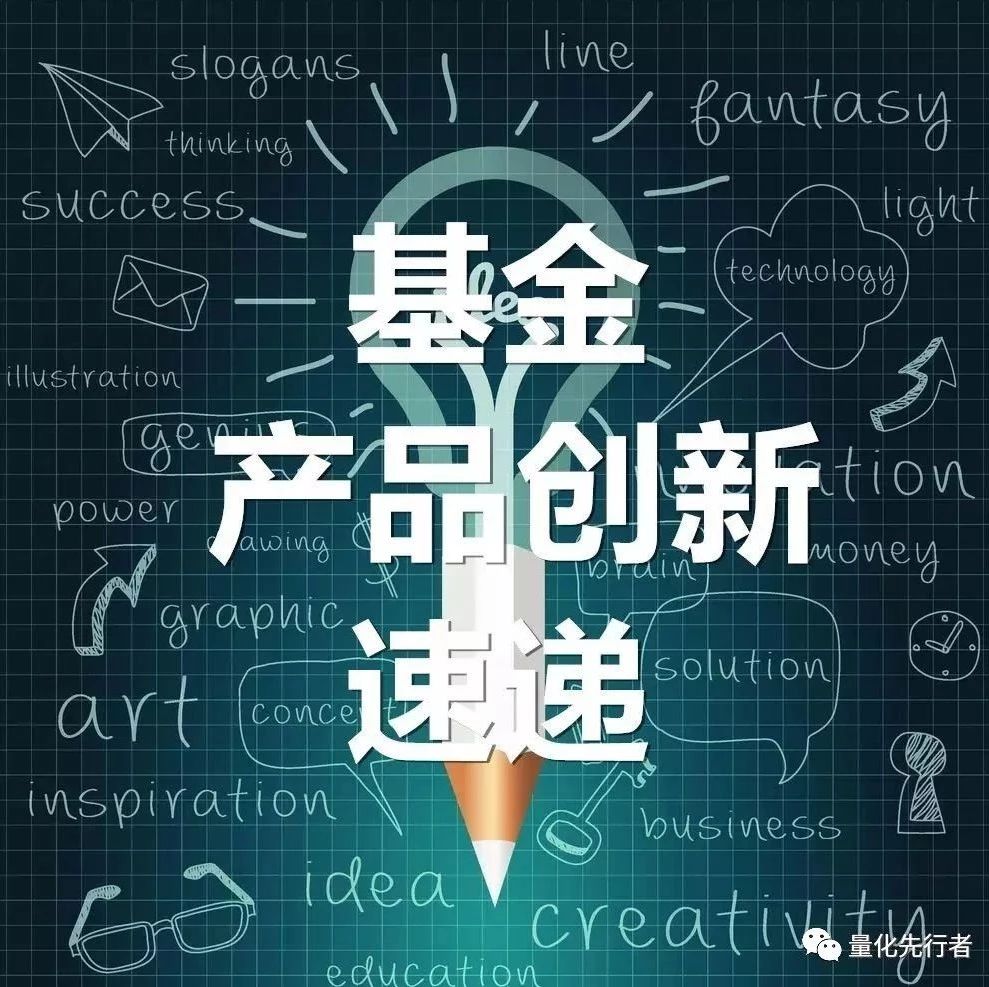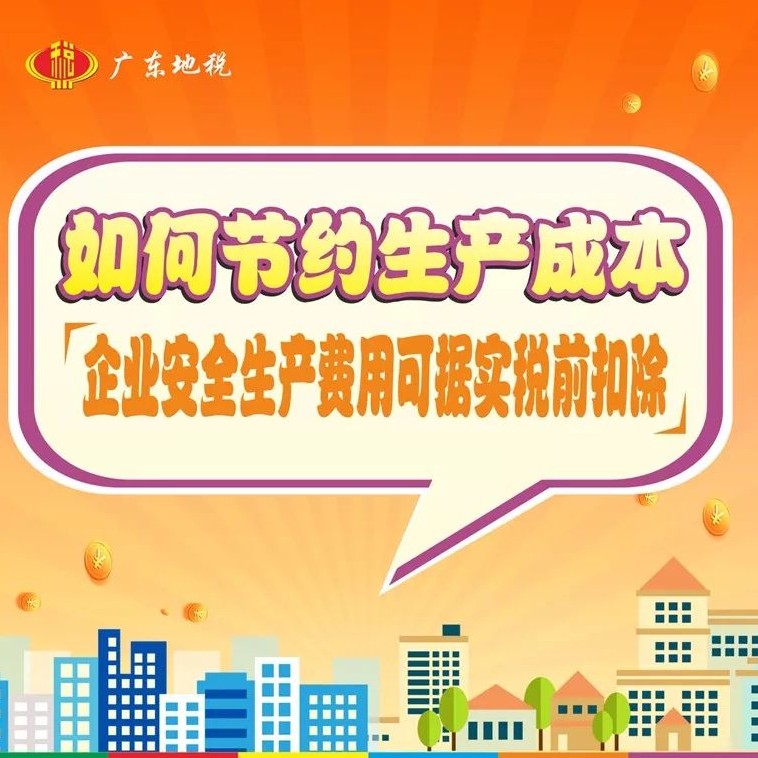ng new project-name --style=scss --routing初始化工程文件之后,如果运行ng serve -o会出现如下错误:
ERROR in ./src/styles.scss (./node_modules/@angular-devkit/build-angular/src/angular-cli-files/plugins/raw-css-loader.js!./node_modules/postcss-loader/src??embedded!./node_modules/sass-loader/lib/loader.js??ref--14-3!./src/styles.scss)
Module build failed (from ./node_modules/sass-loader/lib/loader.js):
Error: Cannot find module 'node-sass'
at Function.Module._resolveFilename (module.js:548:15)
at Function.Module._load (module.js:475:25)
at Module.require (module.js:597:17)
at require (internal/module.js:11:18)
at Object.sassLoader (/home/local/BROCELIA/zhli/WebstormProjects/ng6-project/node_modules/sass-loader/lib/loader.js:46:72)
ℹ 「wdm」: Failed to compile.
复制代码因为缺少依赖包:node-sass,但是只用sudo npm install node-sass是行不通的,需要使用:sudo npm install --save-dev --unsafe-perm node-sass才可以正常安装这个依赖包。
- 如果使用
sudo初始化工程文件,文件夹会被锁定,导致webstorm无法获取权限无法编辑文本,所以在terminal中使用sudo chmod 777 ng6-project来给文件夹赋予所有权限,然后使用sudo chown -R zhli /home/local/BROCELIA/zhli/WebstormProjects来给父文件夹赋予权限,此时就可以正常编辑文件了。 - 在
Angular工程中使用Material icons时候,先在src/index.html的<head>中添加依赖:
<link href="https://fonts.googleapis.com/icon?family=Material+Icons" rel="stylesheet">
<link href="https://fonts.googleapis.com/css?family=Montserrat:300,700" rel="stylesheet">
复制代码然后使用引用模板:<i class="material-icons">account_circle</i>即可,如果图片没有刷新,尝试sudo npm install material-design-icons 然后 ng -serve -o重启服务器。
- 依赖安装指令集合:
// 动画依赖
sudo npm install @angular/animations@latest --save
// Material icons
sudo npm install material-design-icons
复制代码- 创建组件指令集合:
// 创建新组件
ng generate component details
// Request API 服务
ng generate service data
复制代码- Angular 动画:
在app.module,ts中引用import {BrowserAnimationsModule} from '@angular/platform-browser/animations';并在import中添加BrowserAnimationsModule。
然后在component中添加依赖import {trigger, style, transition, animate, keyframes, query, stagger} from '@angular/animations';并在@component标识符中定义动画。
animations: [
trigger('listStagger', [
transition('* <=> *', [
query(
':enter',
[
style({ opacity: 0, transform: 'translateY(-15px)' }),
stagger(
'50ms',
animate(
'550ms ease-out',
// animate ('duration delay easing')
style({ opacity: 1, transform: 'translateY(0px)' })
)
)
],
{ optional: true }
),
query(':leave', animate('50ms', style({ opacity: 0 })), {
optional: true
})
])
])
复制代码其中:
- Trigger用来触发动画
- transition用来定义状态的转换:
open => close,close => open,* => open,* => close,close => *,open => *,void => *,':enter',':leave' - style用来定义样式,对应不同的state,也定义在不同的state中。样式的名称要用驼峰法命名:
camelCase
state('open', style({
height: '200px',
opacity: 1,
backgroundColor: 'yellow'
})),
复制代码- animate就是动画的定义
transition('open => closed', [
animate('1s')
]),
复制代码- query()用于在已经定义了动画的元素内部定义其他的动画,
This function targets specific HTML elements within a parent component and applies animations to each element individually - tagger()用于在不同的动画之间定义timing gap,在不同的animation之间增加动画延迟
- 引用时,使用@来引用动画Trigger的名称:
<div [@triggerName]="expression">...</div>;
- Routing: 路由详细教程