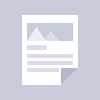最近因为项目需要导航栏上滑下滑出现渐变的效果,话不多说,直接上代码
1首先我是自定义了一个导航栏,
@interface ZCTopNavView : UIView
2在.m文件初始化下view上面的按钮,定义了三个按钮
/* 左边Item */
@property (strong , nonatomic)UIButton *leftItemButton;
/* 右边Item */
@property (strong , nonatomic)UIButton *rightItemButton;
/* 右边第二个Item */
@property (strong , nonatomic)UIButton *rightRItemButton;
3.在.m文件里添加2个通知,用在viewcontroller里面接受通知
//滚动到详情
CreateWeakSelf;
_dcObserve = [[NSNotificationCenter defaultCenter]addObserverForName:@"SHOWTOPTOOLVIEW" object:nil queue:[NSOperationQueue mainQueue] usingBlock:^(NSNotification * _Nonnull note) {
weakSelf.topCenterTitleImage.hidden = NO;
[weakSelf.leftItemButton setBackgroundImage:[UIImage imageNamed:@"pplm_jt"] forState:0];
[weakSelf.rightItemButton setBackgroundImage:[UIImage imageNamed:@"xq_fx"] forState:0];
[weakSelf.rightRItemButton setBackgroundImage:[UIImage imageNamed:@"xqsy"] forState:0];
}];
_dcObserve = [[NSNotificationCenter defaultCenter]addObserverForName:@"HIDETOPTOOLVIEW" object:nil queue:[NSOperationQueue mainQueue] usingBlock:^(NSNotification * _Nonnull note) {
weakSelf.topCenterTitleImage.hidden = YES;
[weakSelf.leftItemButton setBackgroundImage:[UIImage imageNamed:@"spxq_zjt"] forState:0];
[weakSelf.rightItemButton setBackgroundImage:[UIImage imageNamed:@"spxq_fx"] forState:0];
[weakSelf.rightRItemButton setBackgroundImage:[UIImage imageNamed:@"spxq_fh"] forState:0];
}];
4.我在viewcontroller里面简单写了个webview 你也可以写成uitableview或者uiscrollerview。。继承下代理方法,
#pragma mark - <UIScrollViewDelegate>
- (void)scrollViewDidScroll:(UIScrollView *)scrollView
{
CGFloat alpha ;
CGFloat alp;
//+20是状态栏的高度 因为web是全屏显示,/300是 距离,就是滑动到y轴为多少是 透明度为1
alpha = (scrollView.contentOffset.y+20)/300;
/*因为view上面分为2个动画效果的
一个当view alpha为0的时候 上面的button视图,
随着alpha增加 而消失,当消失的快看不见的时候
button的第二视图开始从模糊显示出来,最终都为1
*/
alp = (scrollView.contentOffset.y+20)/200;
topToolView.backgroundColor= [UIColor colorWithRed:250 green:250 blue:250 alpha:alpha];
topToolView.leftItemButton.alpha = 1-alp;
topToolView.rightItemButton.alpha = 1-alp;
topToolView.rightRItemButton.alpha = 1-alp;
//临界点,就是滑动到这距离时好第一视图消失,第二视图开始显示
if ((scrollView.contentOffset.y)>=180) {
[[NSNotificationCenter defaultCenter]postNotificationName:@"SHOWTOPTOOLVIEW" object:nil];
CGFloat alphaj ;
alphaj = (scrollView.contentOffset.y-100)/200;
topToolView.leftItemButton.alpha = alphaj;
topToolView.rightItemButton.alpha = alphaj;
topToolView.rightRItemButton.alpha = alphaj;
topToolView.topCenterTitleImage.alpha = alphaj;
}else {
[[NSNotificationCenter defaultCenter]postNotificationName:@"HIDETOPTOOLVIEW" object:nil];
}
}
最后附上demo
github下载地址
不麻烦的话可以 给个 star
你们的star 是我进步的动力
有什么问题可以私信我,
欢迎叨扰,
非诚勿扰 谢谢