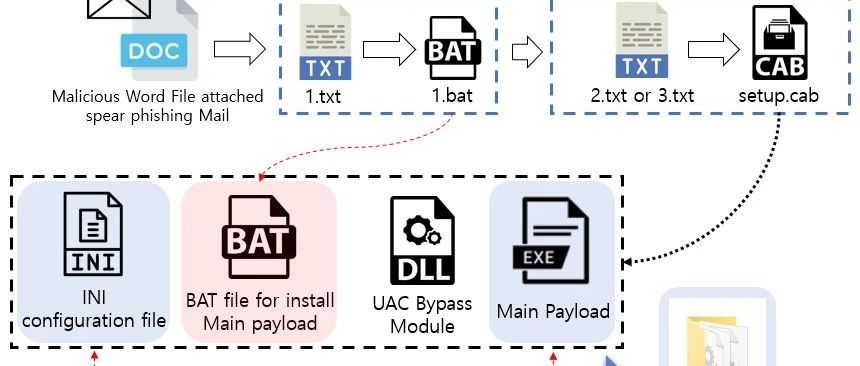前言
本节学习如何使用工具导出第三方App的头文件,学习前需要补充点基础知识。
Mach-O文件
想让程序在设备上运行起来,需要将写好的代码生成可执行文件这样才能被操作系统所理解。比如,在Linux下可执行文件的格式是ELF,在Window中可执行文件是PE32/PE32+,而在MAC和iOS中是Mach-O格式。
Mach-O的组成结构如下图:
可以看的出 Mach-O 主要由 3 部分组成:
- Mach-O 头(Mach Header):这里描述了 Mach-O 的 CPU 架构、文件类型以及加载命令等信息;
- 加载命令(Load Command):描述了文件中数据的具体组织结构,不同的数据类型使用不同的加载命令表示;
- 数据区(Data):Data 中每一个段(Segment)的数据都保存在此,段的概念和 ELF 文件中段的概念类似,都拥有一个或多个 Section ,用来存放数据和代码。
如何获取Mach-O文件,在App Store中下载应用.ipa改成.zip格式,之后解压缩会在里面发现一个应用同名的文件。
下面是简书的Mach-O文件:
Class-dump
class-dump的作用就是把Mach-O文件的class信息导出来生成头文件。
下载后将其中的class-dump拷贝到/usr/local/bin目录下,就可以在终端使用class-dump命令。
终端输入class-dump:
class-dump 3.5 (64 bit) (Debug version compiled Sep 17 2017 16:24:48)
Usage: class-dump [options] <mach-o-file>
where options are:
-a show instance variable offsets
-A show implementation addresses
--arch <arch> choose a specific architecture from a universal binary (ppc, ppc64, i386, x86_64, armv6, armv7, armv7s, arm64)
-C <regex> only display classes matching regular expression
-f <str> find string in method name
-H generate header files in current directory, or directory specified with -o
-I sort classes, categories, and protocols by inheritance (overrides -s)
-o <dir> output directory used for -H
-r recursively expand frameworks and fixed VM shared libraries
-s sort classes and categories by name
-S sort methods by name
-t suppress header in output, for testing
--list-arches list the arches in the file, then exit
--sdk-ios specify iOS SDK version (will look for /Applications/Xcode.app/Contents/Developer/Platforms/iPhoneOS.platform/Developer/SDKs/iPhoneOS<version>.sdk
or /Developer/Platforms/iPhoneOS.platform/Developer/SDKs/iPhoneOS<version>.sdk)
--sdk-mac specify Mac OS X version (will look for /Applications/Xcode.app/Contents/Developer/Platforms/MacOSX.platform/Developer/SDKs/MacOSX<version>.sdk
or /Developer/SDKs/MacOSX<version>.sdk)
--sdk-root specify the full SDK root path (or use --sdk-ios/--sdk-mac for a shortcut)
安装成功,可以解析头文件方法很简单,常用指令。
class-dump -H mach-o路径 -o 头文件存储路径
以简书App为例,使用之前砸壳的ipa文件,找到里面的Mach-O文件。
class-dump -H Hugo -o ./Header
在当前目录中会生成Header文件夹,里面包含所有的头文件。
参考文章