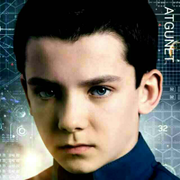Activating Axure RP
激活Axure RP
There are two license types available for Axure RP: license keys and subscriptions. Each has a different method of activation, so please follow the steps below for the type of license you have.
Axure RP有两种许可证类型:许可证密钥和订阅。每一个都有不同的激活方法,所以请按照下面的步骤获取您所拥有的许可证类型。
Note
提示
If you don't yet have a license for Axure RP, you can purchase one at axure.com/pricing.
如果你还没有Axure RP的许可证,你可以在axure.com/pricing购买。
1.1、License Keys
许可证密钥
the Axure RP welcome screen
activating Axure RP with a license key
-
Launch Axure RP and click
Enter License
on the welcome screen. (Alternatively, use the
Help → Manage License
menu option.)
在欢迎屏幕上启动Axure RP和click
Enter License
。(或者,使用
帮助→管理许可证
菜单选项。)
-
In the dialog that appears, click on the
License Key
tab and enter your licensee name and license key, which you can locate on your purchase receipt or by logging in to the Axure license portal.
在出现的对话框中,单击
许可证密钥
选项卡,输入您的被许可方名称和许可证密钥,您可以在购买收据上找到它们,或者登录到Axure许可证门户。
Tip
提示
To ensure that the licensee name and license key are entered correctly, we recommend that you copy and paste them into Axure RP rather than entering them by hand.
为了确保正确输入被许可方名称和许可密钥,我们建议您将它们复制并粘贴到Axure RP中,而不是手工输入。
2、Subscriptions
订阅
the Axure RP welcome screen
activating Axure RP with a subscription license
-
Launch Axure RP and click
Enter License
on the welcome screen. (Alternatively, use the
Help → Manage License
menu option.)
启动Axure RP并在欢迎屏幕上单击
进入许可
。(或者,使用
帮助→管理许可
菜单选项。)
-
In the dialog that appears, click on the
Subscription
tab and log in to your Axure portal account in the provided form.
在出现的对话框中,单击
Subscription
选项卡并以提供的表单登录到Axure门户帐户。
Note
If you receive an error message that states
Unable to connect
, please see our guide to troubleshooting Axure Cloud connection issues.
如果您收到一条错误消息,说明
无法连接
,请参阅我们的Axure云连接问题故障排除指南。